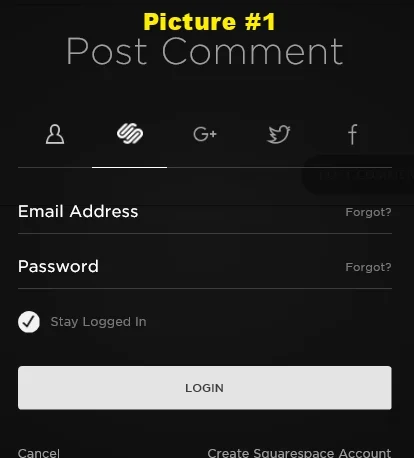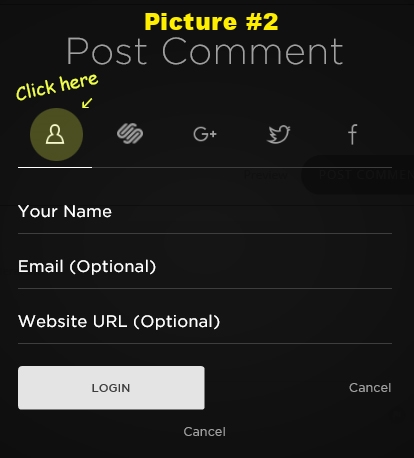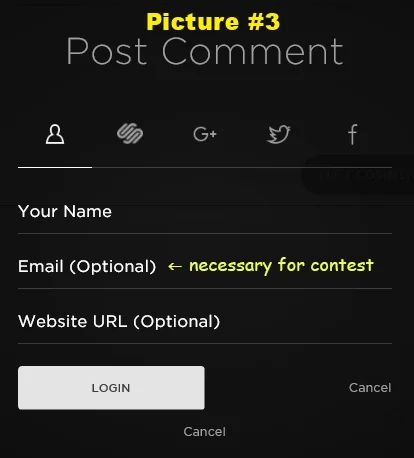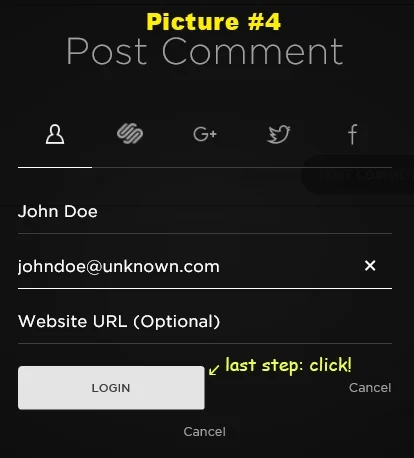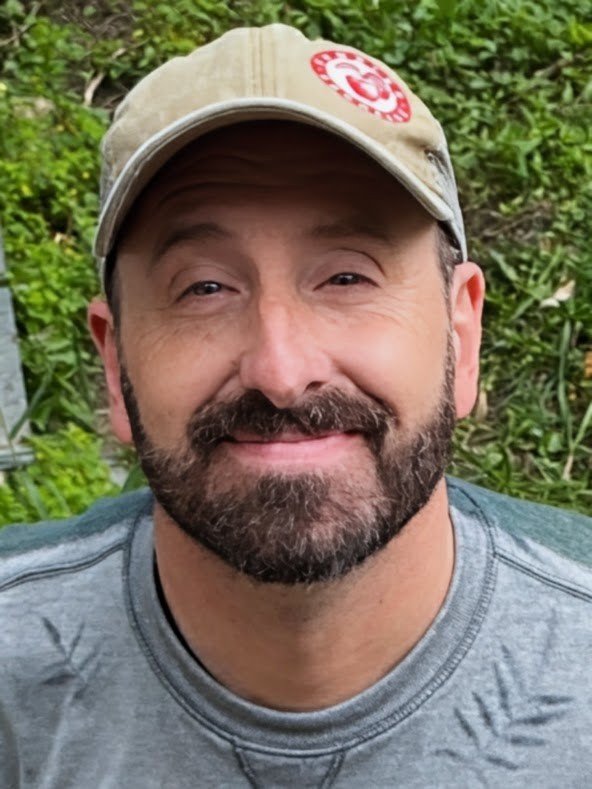Site Help
Posting A Comment on the BLOG
- After writing your comment and clicking the "POST COMMENT" button a login box, like the one shown in picture #1, will appear.
- If you're not logging in with facebook or other site, click the first icon, the little figure outline, show in picture #2.
- Enter your name and if you are posting as part of the Print of the Month Contest or for some other reason you need me to have your email address also fill that in, see picture #3.
- Finally just click the "LOGIN" button show in pic #4 and you're done. Your comment will appear once it has been approved.