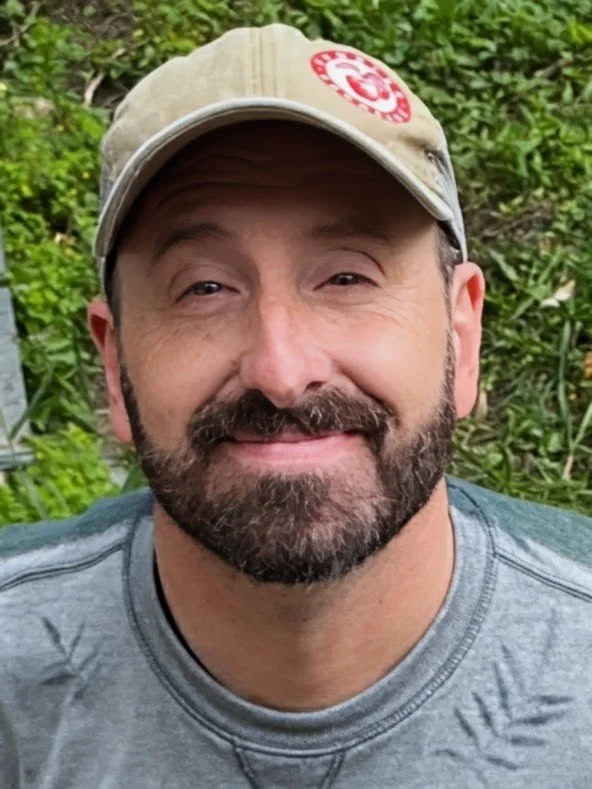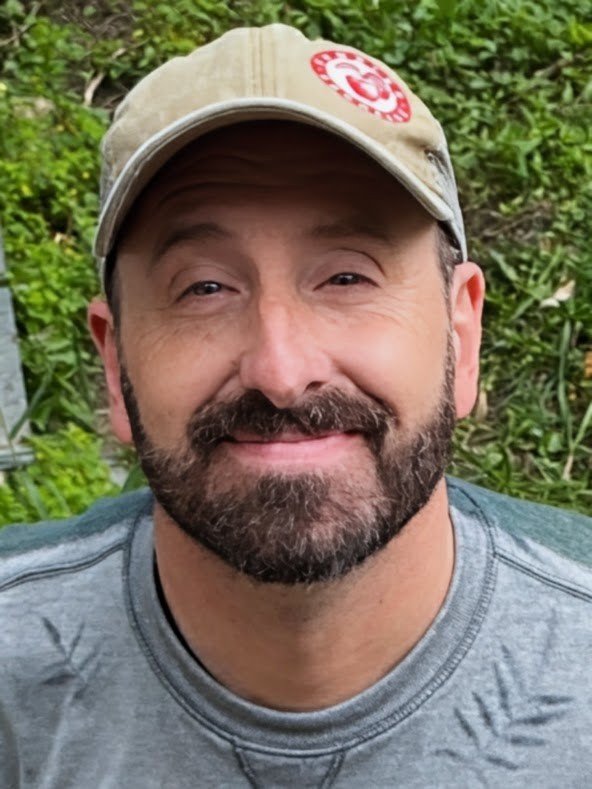"Catch" and re-release.
/When I'm working on a painting, I sometimes will go back and redo, or make changes to parts I consider 'finished' in order to blend with what I've added since. Often this has to do with lighting, and reflections of colors etc. On a rare occasion I complete and even release the painting before realizing (or acknowledging that voice in the back of my head) that something needs to be reworked. Such has been the case with "Catch".
I think, that because I liked all the elements separately, the face, the body, swimsuit, sunset background etc. I didn't really see the big picture and how they worked together. Since I was happy with all the elements, and had put all that time into it, I guess I convinced myself I was satisfied.
However, a few months after releasing it, I took it off the website. I finally admitted I wasn't satisfied, and if I wasn't, I didn't want it out there. I let is sit for a year. I guess it took me that long make the hard choice, let go of the attachment to my creation and take the eraser to it.
One thing I wanted to do was make the lighting effect on the figure more dramatic. That meant some adjustments to the face, and since there were other things I wanted to change about the face, the whole face had to go. I also had to add more highlight to the left leg, and wanted to give his legs a bit more movement. So the swimsuit/hips needed a bit more tilt. This time I went with a yellow suit. Yellow is a bolder color and it lends a connection with the Sun, which is just out of the scene.
While it does feel odd to rework a painting that I've already shown to the world, it's not that strange. Musicians do it with their songs and George Lucas has done it with his movies. And while some may say they liked it better before, for me I made the right decision because of how I used to feel about "Catch" compared to how I feel now, I love it!